Homestyler
Introduction
Homestyler is revolutionizing the way we approach interior design, offering an intuitive platform for creating stunning 3D spaces. Whether you’re a homeowner planning a renovation, a DIY enthusiast, or a professional designer, Homestyler empowers you to visualize your ideas with precision and creativity. In this guide, we’ll dive deep into everything you need to know about Homestyler, from its standout features to its real-world applications, helping you decide if it’s the right tool for your next design project.
features
Homestyler is packed with powerful features designed to make interior design accessible and enjoyable for everyone, from beginners to professionals. Its robust tools and functionality have earned it a strong reputation in the industry. Let’s dive into the standout features of Homestyler and see how they can transform your home design projects.
1. Intuitive 3D Design Interface
Homestyler offers an easy-to-use 3D design interface that allows you to visualize your space in a realistic environment. Whether you’re laying out furniture, testing new color palettes, or experimenting with lighting, the platform ensures smooth navigation and accurate placement of objects.

2. Extensive Library of Furniture and Decor
With Homestyler, you gain access to a vast library of 3D models, including furniture, decor items, flooring, and wall finishes. The assets are customizable, allowing you to experiment with various textures, patterns, and materials to suit your taste.

2. Collaborative Tools
Homestyler makes teamwork effortless with its collaborative features. Share your projects with friends, family, or clients to get feedback or work on designs together in real time. This is particularly helpful for professional designers managing multiple clients.

Everything you need to know before Designing your Dream Space
Designing your dream space can be an exciting but overwhelming process, especially when you want every detail to be perfect. Homestyler simplifies this journey by offering a robust platform to visualize and create stunning interiors with ease. Here’s everything you need to know before diving into the process.
1. Start with a Clear Vision
Before opening Homestyler or any design tool, take time to visualize your ideal space. Consider:
- Purpose: What will the room be used for? A cozy living room, a functional office, or a vibrant kids’ playroom?
- Style Preferences: Modern, minimalist, rustic, or eclectic?
- Color Palette: Choose colors that reflect your personality and match the overall theme of your home.
2. Measure Your Space Accurately
Accurate measurements are crucial to creating a realistic layout. Using Homestyler’s tools, you can input your room dimensions and scale furniture to fit perfectly. Ensure that you:
- Measure walls, windows, and doorways.
- Note the position of electrical outlets and fixtures.
3. Explore Homestyler’s Features
Homestyler offers a rich set of features to bring your dream space to life, such as:
- 3D Room Design: Build and customize rooms in three dimensions for a more immersive experience.
- Furniture Library: Access an extensive catalog of furniture, decor items, and materials.
- Color and Texture Options: Experiment with paint colors, wallpaper, and flooring.
These features make it easier to visualize how your design will look before making any decisions.
4. Use Templates and Pre-Designed Layouts
Not sure where to start? Homestyler provides pre-designed templates tailored to different room types. These templates serve as a starting point, allowing you to customize as needed.
5. Keep Functionality in Mind
While aesthetics are important, functionality should never be overlooked. Ensure your design:
- Maintains clear pathways for movement.
- Places furniture in practical arrangements.
- Adapts to your lifestyle (e.g., easy-to-clean surfaces for homes with kids).
6. Experiment Freely Before Finalizing
One of the best things about Homestyler is its ability to let you experiment risk-free. Try out different:
- Furniture arrangements.
- Color combinations.
- Lighting options to see how it transforms the mood of the room.
How it transforms your space
Homestyler is a game-changer for anyone looking to redesign their home or workspace. With its intuitive interface and powerful tools, this interior design software enables users to visualize their ideas in a realistic 3D environment. Here’s how Homestyler can transform your space, making your design process seamless and enjoyable.
1. Visualize Your Space in 3D
Homestyler allows you to create highly detailed 3D models of your rooms. Whether you’re designing a small apartment or a large office space, the software lets you see how every element fits together before making any physical changes. This realistic preview ensures you can avoid costly mistakes and refine your vision.
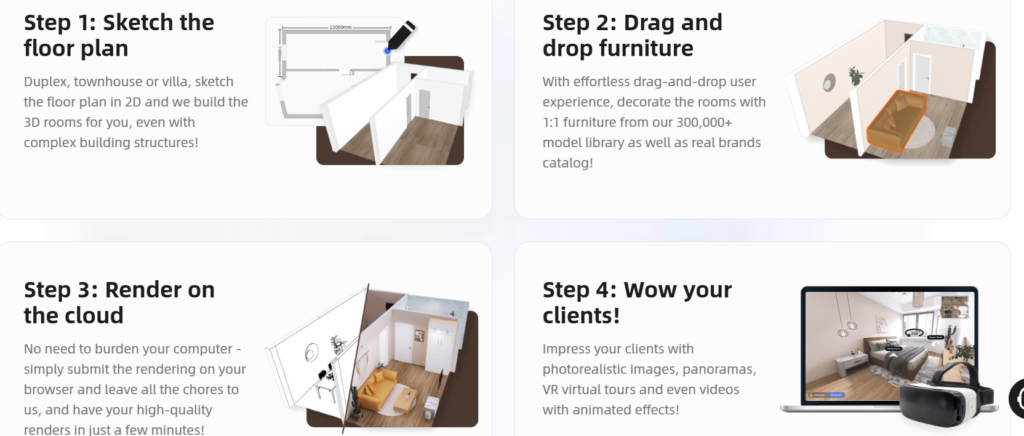
2. Experiment with Layouts and Furniture
Rearranging furniture in real life can be time-consuming and physically taxing. With Homestyler, you can test different layouts with just a few clicks. The platform’s extensive library includes furniture, decor items, and materials from real-world brands, giving you the tools to design a space that matches your aesthetic and budget.
3. Explore Colors, Textures, and Materials
One of Homestyler’s standout features is the ability to experiment with colors, textures, and materials. Whether you’re selecting paint for the walls or choosing flooring, you can instantly see how your choices look together. This ensures your design is cohesive and visually appealing.

4. Integrate Natural Lighting and Shadows
Lighting can make or break a space, and Homestyler helps you get it right. The software simulates natural lighting and shadows based on your room’s dimensions and layout. This feature is perfect for understanding how light interacts with your furniture and decor throughout the day.
5. Collaborate and Share Your Ideas
Homestyler makes collaboration easy. You can share your designs with family, friends, or clients for feedback, ensuring everyone is on the same page. The export options also allow you to present your ideas professionally.

Pros & Cons
Homestyler is a popular interior design tool that caters to homeowners, designers, and professionals looking to bring their ideas to life in 3D. Below, we explore the key advantages and drawbacks to help you decide if it’s the right tool for your needs.
Pros of Homestyler
- User-Friendly Interface
Homestyler offers an intuitive and clean interface that’s easy to navigate, even for beginners. Drag-and-drop features make it simple to create layouts and add furniture without a steep learning curve. - Extensive Library of 3D Models
The software boasts a vast collection of 3D furniture, decor, and material options. This library is regularly updated, ensuring users have access to the latest trends in interior design. - Free Plan Available
Homestyler provides a free version with plenty of features for casual users or those starting out. Premium plans unlock advanced options, but the free plan is more than sufficient for basic designs. - Realistic Rendering
Homestyler’s rendering capabilities produce stunning visuals. Its 3D renders make it easy to visualize designs realistically, helping users see how their space will look before making changes. - Cross-Platform Accessibility
Being a web-based platform, Homestyler works seamlessly on PCs, Macs, and mobile devices, allowing users to design on the go. - Collaboration-Friendly Features
The tool allows users to share projects and collaborate, making it ideal for professional designers working with teams or clients.
Cons of Homestyler
- Limited Features in the Free Plan
While the free version is a good starting point, certain features like advanced rendering and some assets in the library are locked behind a paywall.

- Performance Issues with Large Projects
Complex designs with many elements can sometimes lead to slower performance, especially on less powerful devices or with a weak internet connection. - Steep Pricing for Premium Plans
The premium subscription options may feel expensive for casual users or hobbyists compared to other similar tools.
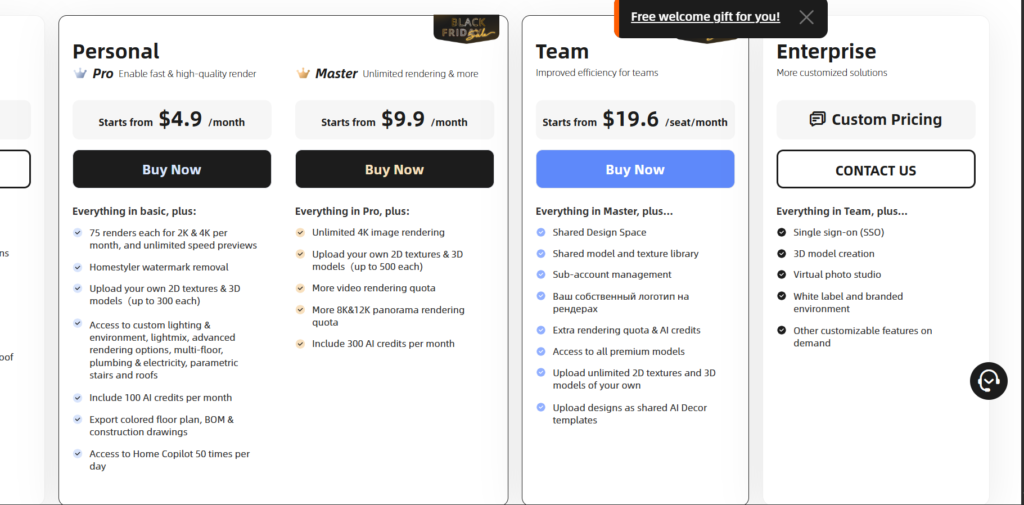
- Learning Curve for Advanced Features
While basic tools are easy to use, mastering Homestyler’s advanced features like custom modeling and high-resolution rendering can take time and practice.
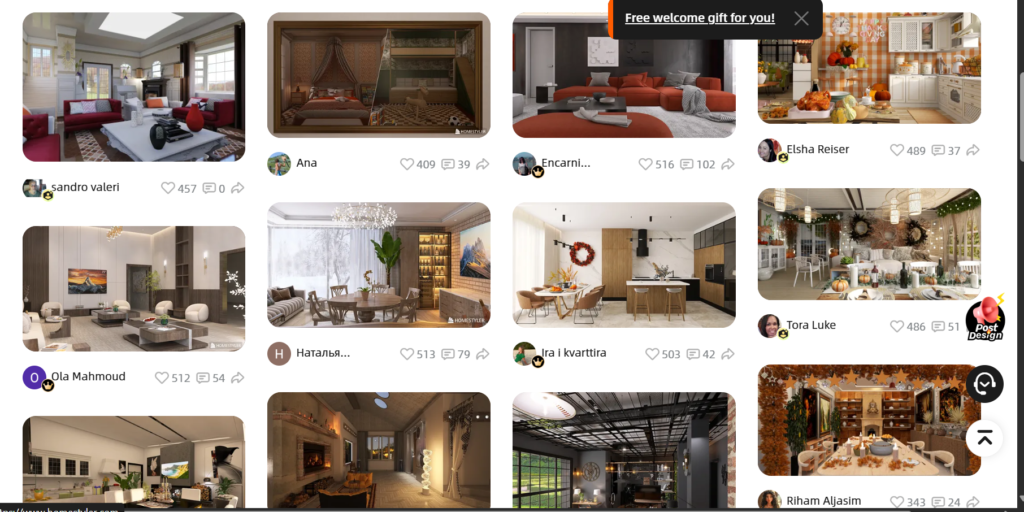
- Internet Dependence
Since Homestyler is web-based, users need a stable internet connection to access the platform and their projects, which might be a drawback for offline use.
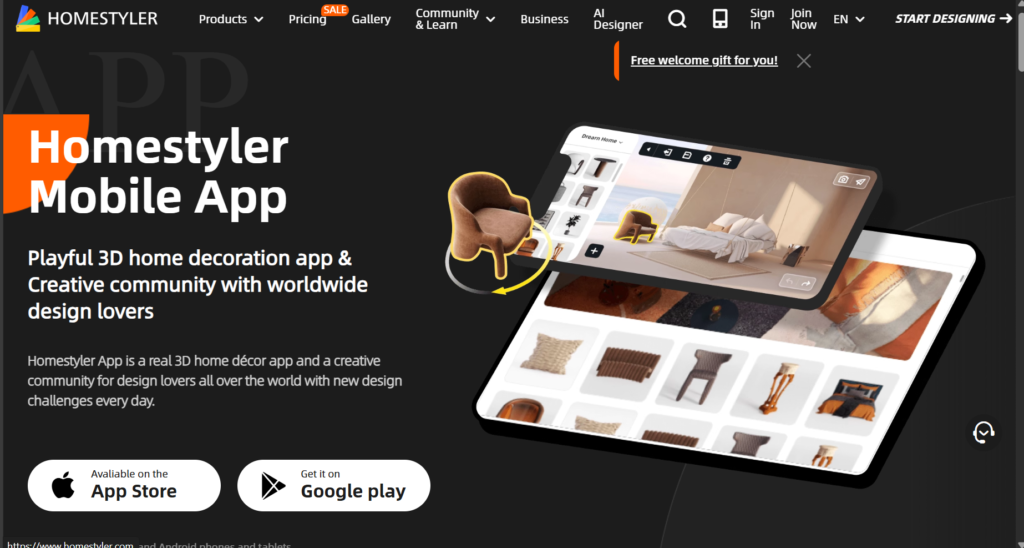
A complete Guide to Designing your Home in 3D
Designing your home in 3D has never been easier, thanks to tools like Homestyler. Whether you’re planning a renovation, visualizing a new space, or exploring your inner interior designer, Homestyler empowers you to bring your ideas to life in a realistic, interactive environment. This guide will walk you through everything you need to know about using Homestyler to design your dream home.
1. What Is Homestyler?
Homestyler is a web-based and app-supported interior design tool that allows users to create 3D models of their homes. It provides a wide range of features, including drag-and-drop furniture placement, realistic rendering, and customizable templates, making it ideal for both beginners and professionals.
Why Use Homestyler for 3D Home Design?
- It’s user-friendly and intuitive.
- Offers a vast library of furniture, decor items, and materials.
- Supports high-quality 3D rendering to visualize designs realistically.
2. Setting Up Your Space in Homestyler
Before diving into design, you need to set up your virtual space:
Step 1: Start with a Floor Plan
- Use the pre-designed templates or upload your own floor plan.
- Adjust room dimensions to match your real-life space accurately.
Step 2: Define Room Types
- Label rooms (e.g., living room, kitchen, bedroom).
- Use Homestyler’s tools to add walls, windows, and doors.
3. Exploring the Design Tools
Homestyler offers an extensive suite of design tools to help you customize your space:
Furniture and Decor Placement
- Drag and drop items from Homestyler’s extensive library.
- Experiment with furniture layouts to find the best fit.
Material Customization
- Choose from a variety of textures for walls, floors, and furniture.
- Experiment with different color schemes and patterns.
Lighting Options
- Add light fixtures and test how natural and artificial lighting affects the look of your space.
4. Using 3D and Virtual Reality Features
Homestyler stands out for its 3D and VR capabilities:
- Switch to the 3D view to walk through your space and get a realistic sense of scale.
- Use VR mode (if available) to immerse yourself in your design and experience it as if you were physically there.
Pro Tip: Use the rendering tool to create high-quality images of your designs, which can be useful for sharing with clients or collaborators.
5. Saving, Sharing, and Collaborating
Homestyler makes it easy to share and collaborate on your designs:
- Save your projects to the cloud for easy access.
- Export your designs in various formats for presentations.
- Share links with friends, family, or colleagues for feedback.
6. Benefits of Homestyler for 3D Home Design
Using Homestyler comes with several advantages:
- No design experience needed: It’s beginner-friendly.
- Versatility: Perfect for homeowners, interior designers, and real estate agents.
- Cost-effective: Offers a free version with plenty of features, and affordable premium plans.
Other relevant topics
When discussing Homestyler, it’s essential to cover related topics that enhance your understanding of this powerful design tool and its broader applications. Here are some other relevant topics worth exploring:
1. How Does Homestyler Compare to Competitors?
Homestyler stands out in the crowded interior design software market with its user-friendly interface and expansive 3D asset library. Comparing it with tools like SketchUp, Planner 5D, or AutoDesk can help users identify which platform suits their needs.
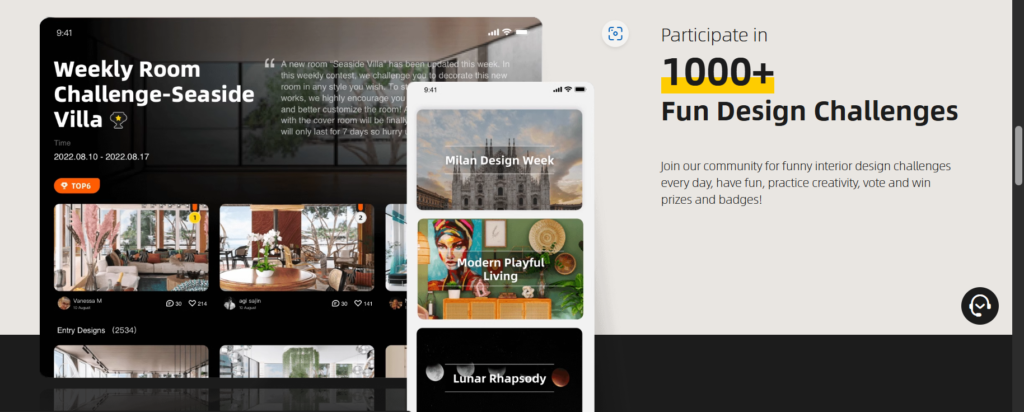
2. The Role of Homestyler in DIY Projects
Homestyler isn’t just for professionals—it’s a fantastic tool for DIY enthusiasts looking to visualize their ideas. Whether planning a home office makeover or renovating a bedroom, Homestyler offers the flexibility to experiment with layouts, furniture placements, and color schemes.
3. Best Practices for Using Homestyler Effectively
To get the most out of Homestyler, users should start with the following tips:
- Explore the pre-designed templates for inspiration.
- Use the 3D view to assess spatial arrangements.
- Save progress frequently to avoid losing data.
4. Homestyler for Professional Designers
Professional interior designers can leverage Homestyler to create detailed, client-ready designs. The software allows customization of textures, furniture, and lighting to deliver realistic visualizations, making it a valuable addition to their toolkit.
5. Future Trends in Interior Design Software and Homestyler’s Role
As technology evolves, so does interior design. Features like AR (Augmented Reality) and AI-powered suggestions are shaping the future. Homestyler’s integration of cutting-edge tools ensures it remains a leader in the market.
Conclusion/Summary
In conclusion, Homestyler proves to be a powerful and accessible tool for anyone looking to transform their space through design. Whether you’re a beginner eager to experiment with interior layouts or a seasoned professional needing detailed 3D visualizations, Homestyler offers the features and flexibility to bring your ideas to life. Its user-friendly interface, vast library of assets, and real-time collaboration tools make it a standout option in the world of interior design software.
If you’re ready to take your design projects to the next level, Homestyler provides the perfect blend of ease and functionality. Try it today, and start creating the home of your dreams with just a few clicks!