Introduction
When you need a quick, reliable way to work with PDF files, LightPDF.com stands out as a versatile online platform. Whether you’re editing a contract, converting Word to PDF, or compressing large files, LightPDF.com delivers professional results without complicated software.
In this guide, we’ll explore LightPDF’s key features, pricing, pros and cons, and some handy tips for making the most of this powerful free PDF solution.
1) Core Features
LightPDF.com offers a complete set of tools to handle PDFs without installing any software. Below are the key capabilities that make it stand out.
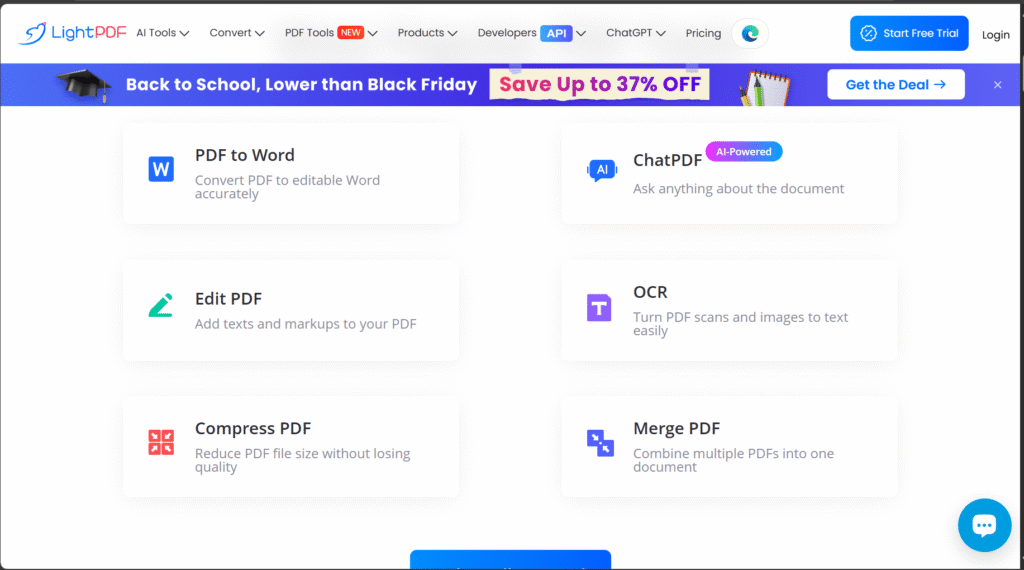
Key Features Include:
1. PDF Conversion
Convert PDFs to Word, Excel, PowerPoint, JPG, and back again with just a few clicks. The formatting is preserved, so tables, fonts, and images stay intact.
2. PDF Editing
Editing PDFs can be frustrating when you don’t have the right tools. LightPDF.com makes the process simple by letting you edit documents directly in your browser—no downloads or complex software required.
With LightPDF.com, you can:
- Add or remove text to correct typos or update content.
- Insert images or shapes for charts, signatures, or illustrations.
- Highlight, underline, or comment on key sections for collaboration.
- Rearrange or delete pages to keep your file organized.
Because everything happens online, you can work from any device—Windows, macOS, or even a smartphone—without worrying about installation or compatibility issues. The interface is clean and intuitive, so you can start editing PDFs in just a few clicks.
3.Merge and Split PDFs with LightPDF.com
Managing multiple PDF files can be frustrating, especially when you need to combine related documents or extract specific pages. LightPDF.com makes this process simple with its Merge and Split tools—no downloads or complicated steps required.
Merge PDFs
The Merge feature lets you upload several PDFs and join them into a single file in seconds. Just drag and drop the documents, arrange their order, and click Merge. LightPDF.com processes the files quickly while maintaining the original formatting, so text, images, and links stay intact.
Split PDFs
Need only a few pages from a large document? Use the Split tool on LightPDF.com to extract individual pages or create separate files for each page. This is perfect for contracts, reports, or presentations where only certain sections are needed.
Why Use LightPDF.com for Merging and Splitting?
- Fast & Free: Browser-based—no software installation.
- Secure: Files are deleted automatically after processing.
- Accurate: Maintains layout and quality during merging or splitting.
4. OCR (Optical Character Recognition)
LightPDF.com includes a powerful OCR (Optical Character Recognition) feature that transforms scanned documents and images into editable, searchable text. This is ideal when you receive a PDF that was created from a scanner or camera—where the content is just a picture and can’t be copied or searched.
How LightPDF.com’s OCR Works
- Upload Your File: Drag and drop a scanned PDF or image directly to the OCR tool on LightPDF.com.
- Select Language & Format: Choose the text language and desired output (Word, TXT, etc.) for best accuracy.
- Process & Download: LightPDF.com analyzes the document, extracts the text, and provides a clean, editable version for download.
Key Benefits
- Editable Text: Quickly correct typos, update information, or repurpose content without retyping everything.
- Searchable PDFs: Makes large documents easy to search, saving time when locating specific details.
- Multi-Language Support: LightPDF.com’s OCR handles many languages, ensuring accuracy for global users.
- Browser-Based Convenience: No software installation—just visit LightPDF.com and start using OCR on any device.
5. E-Sign and Form Filling
When it comes to signing documents or completing digital forms, LightPDF.com offers a smooth, web-based solution that saves time and avoids the need for extra software. Here’s what makes its E-Sign and form-filling tools stand out.
LightPDF.com lets you upload any PDF and add a legally binding electronic signature in minutes. You can create a signature by drawing with your mouse, typing your name in a chosen style, or uploading an image of your handwritten signature. All signatures are applied securely, and files are automatically removed from the server after processing.
Simple Form Filling
Interactive PDF forms—like job applications, contracts, or government paperwork—can be filled out directly in your browser. LightPDF.com detects form fields so you can type text, select checkboxes, or add dates without needing Adobe Acrobat or desktop software.
Step-by-Step Process
- Visit LightPDF.com and choose E-Sign PDF or Fill Form.
- Upload your document.
- Add text, signatures, or checkboxes where needed.
- Download or share the completed PDF.
2) Ease of Use & Interface
One of the biggest advantages of LightPDF.com is its intuitive and user-friendly interface. The platform is designed so that even users with minimal technical experience can quickly navigate through its tools.
When you visit LightPDF.com, the homepage immediately presents a clear selection of core features such as PDF conversion, editing, merging, splitting, and OCR. Each tool is labeled and accompanied by a short description, which makes it easy to identify the right function for your task.
The drag-and-drop functionality simplifies uploading documents, and the process from upload to download is straightforward and fast. Navigation is consistent across desktop and mobile browsers, making LightPDF.com convenient for users on any device.
Another aspect of the interface worth noting is the clean layout. Unlike some PDF editors that clutter the screen with excessive options or ads, LightPDF.com focuses on the essentials, reducing distractions and helping users complete tasks efficiently.
3) Security & Privacy
When it comes to handling sensitive documents, LightPDF.com takes security and privacy seriously. All files uploaded to the platform are processed in the cloud and automatically deleted after a short period, ensuring that your data doesn’t linger on their servers. This makes LightPDF.com a safe option for both personal and professional use.
The platform also uses secure HTTPS connections for all file transfers, protecting your documents from unauthorized access during upload or download. Unlike some free online PDF tools that may store or share files, LightPDF.com clearly commits to user privacy, which is especially important for contracts, financial statements, or any confidential material.
For users handling highly sensitive information, it’s recommended to avoid public networks and always check the file deletion timeframe provided by LightPDF.com. Overall, the combination of encrypted transfers and automatic deletion makes LightPDF.com a trustworthy choice for secure PDF editing and conversion.
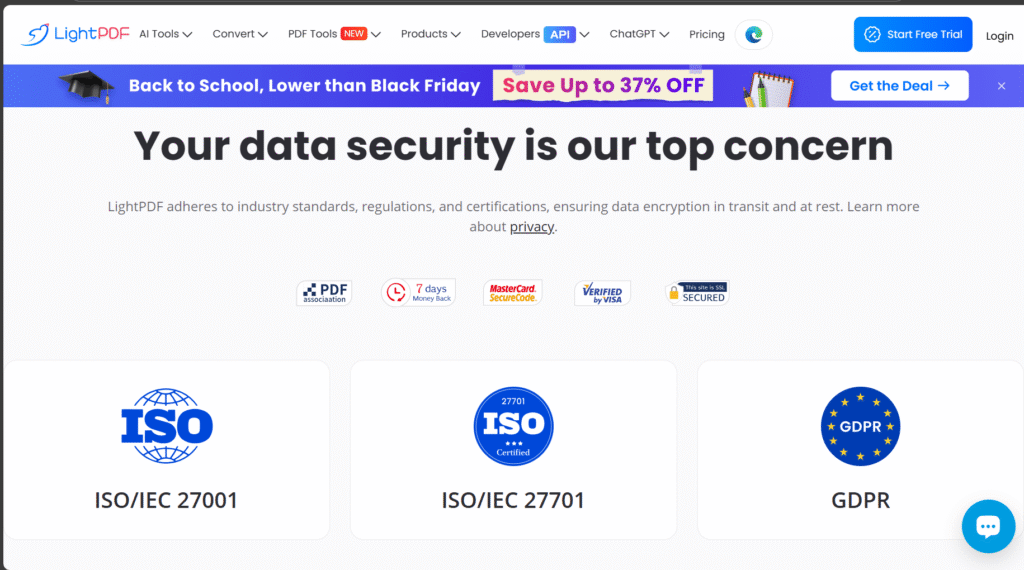
4) Performance & Speed
One of the standout features of LightPDF.com is its fast and reliable performance. Whether you’re converting large PDF files, merging multiple documents, or using the OCR tool, tasks are processed quickly without significant delays. This makes it ideal for users who need to manage PDFs efficiently, whether for work, school, or personal projects.
LightPDF.com leverages cloud-based processing, which reduces the load on your local device and ensures consistent speeds across different platforms. Even on mobile devices or slower internet connections, LightPDF.com maintains smooth performance, with minimal waiting time for uploads, conversions, and downloads.
Additionally, batch processing is available for users with multiple files, allowing several PDFs to be converted or edited simultaneously. This feature saves time compared to manually handling each document one by one, further enhancing productivity.
5) Pricing & Value
LightPDF.com offers one of the most competitive pricing structures among online PDF tools, providing strong value for both casual and professional users.
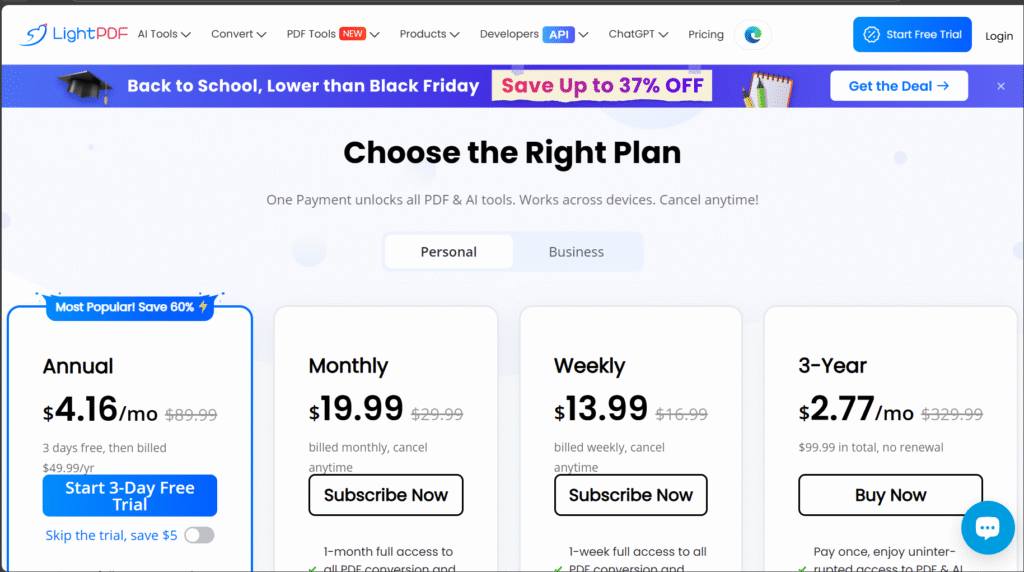
For free users, LightPDF.com allows access to core PDF functionalities such as:
- Converting PDFs to Word, Excel, PPT, and JPG (and vice versa)
- Merging, splitting, compressing, and rotating PDFs
- Basic OCR for text extraction
- Watermark-free editing for smaller files
This makes it ideal for students, freelancers, and small businesses who occasionally need to work with PDFs without paying for software.
For users with heavier workloads, premium plans provide additional benefits, including:
- Faster processing times for large documents
- Batch conversions for multiple files at once
- Higher file size limits for uploads and downloads
- Priority customer support
Pricing is flexible, with both monthly and yearly subscription options. Yearly plans typically offer a discounted rate, making them a cost-effective solution for long-term use.
Why it’s worth it: Even the free tier of LightPDF.com delivers reliable editing and conversion tools without hidden fees or limitations common to other online PDF platforms. Premium upgrades mainly benefit power users needing speed, bulk processing, or advanced features.
Conclusion
In 2025, LightPDF.com continues to stand out as a reliable, user-friendly online PDF solution. From PDF conversion and editing to advanced features like OCR and batch processing, it offers tools that meet the needs of students, professionals, and businesses alike. Its free tier provides impressive functionality, while the premium subscription adds speed, higher file limits, and additional convenience for power users.
Whether you need to convert documents, merge files, compress large PDFs, or annotate scanned documents, LightPDF.com delivers a seamless experience without the hassle of installing software. Its cross-platform compatibility, strong security, and positive user feedback make it one of the top choices for online PDF management in 2025.
Pro Tip: Bookmark LightPDF.com and explore its various tools—it can save you significant time and effort in managing PDF files efficiently.